Most bloggers use some sort of RSS feed reader to make their operations more efficient. For almost the entire four years I have been blogging, I have used Sharpreader, which has done a serviceable job in keeping me current with the day’s news and blogger views. However, the free feedreader has caused some problems, and does not have all of the flexibility that I would like to see in this utility.
After Allahpundit at Hot Air asked for suggestions on the best reader to use, I decided to start looking around at some fresh choices. First I tried just using the embedded RSS functionality of Thunderbird, which I use for my e-mail, but I couldn’t get that to work at all, and it seemed to slow its overall functionality somewhat. After that, I installed NewsFox as an extension to Firefox. This actually worked reasonably well, except for two issues. One, it wouldn’t display the Author field, so on newspapers and group blogs, I had no idea who had written the articles. Second, it would only update one feed at a time, where Sharpreader would update several simultaneously. It made updates slow to a crawl over a file of over 100 feeds.
Later, I tried Omea, which looks wonderful but turned out to be a huge resource hog. Like all of the others I mentioned, Omea is free, and it handles an extraordinary amount of tasks. That’s the problem; it wants to handle almost all of my Internet activities, and it slows up my fairly robust laptop in doing so. I really liked the interface but wound up too frustrated with it.
Lastly, I installed Feed Demon by NewsGator. It costs $30, but the 30-day trial version is free, and I’ve grown to like it. It addresses most of the shortcomings of the other systems without bogging down the computer, or throwing bugs like Sharpreader does — but then again, it ain’t free, either. It has plenty of features, including all sorts of organizational options, as well as offering an HTML access from NewsGator when one is at another computer, synchronized for all feeds if desired. I de-synched my feeds because it won’t allow me to customize feed updates on synched feeds. It also has a nasty habit of re-marking feed items as unread when I repeatedly mark them as read, which happens on only a few of the feeds, for some odd reason.
I may purchase FeedDemon, but I’m curious to see what Captain’s Quarters readers use and like in feed readers. Any hints, suggestions, or critiques?
41 thoughts on “Feed Readers: Which Makes The Most Sense?”
Comments are closed.
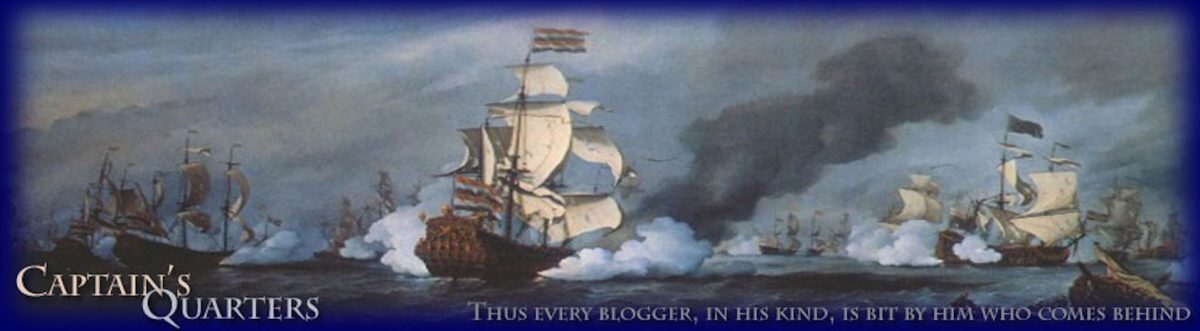
Captain
I only tout software when it is clearly far in front of the rest of the pack and it is the one that Allahpundit chose in the end.
The absolute best RSS reader out there is Jetbrains Omea Reader.
They have two versions the reader and the Pro version. They recently made the Pro version free also but when you download it you have to use a utility on their website to generate a registration key.
It has so many features that it is hard to describe and you should take a full look at their website.
It is blazingly fast and I for example follow over 300 blogs using it as a tool. You define a tree structure of the feeds you follow and the toolbar they add into firefox lets you scan new sites for RSS feeds an place them in your tree structure.
You can save whole web pages and attach notations to them or you can clip just a section of the page and attach user defined tags to them and you can add new tag categories on the fly.
You can flag things for followup and such and it’s really nice.
One great feature about doing clips is that when you save the clip after tagging it, the program automatically saves the url of the source for you so you can always go back to where you found it. You can also add notes to the clip you save.
The pro version would be overkill for many but it almost totally integrates every feature you could want as an internet researcher.
It is hard to beat the functionality and the mobility offered by Google Reader. I seems like you are looking at non-web based readers, but give Google Reader a chance, you may like it. And there are plenty of third party extentions out there to customize it.
NetNewsWire (Lite). Very happy with it, although it is Mac-only. Probably FeedDemon is the Windows equivalent, as they’re both provided by NewsGator.
Bring all your information together That means your email, contacts, documents, files, blogs, transcripts, newsgroups, RSS feeds, pics, webpage bookmarks, tasks, and instant messages are all in the same place, so you don’t need to look through a slew of programs and applications anymore.
The disadvantage of Google reader is the slow refresh/update cycle. Sometimes it takes as long as a hour for it to recognize a new post.
You can set the polling interval in Omea to whatever you choose and it is fast. I update 300 blogs every fifteen minutes and it only takes less than a minute on most polls to update.
All the posts are kept on your hard drive and fully indexed via Omea.
So you can do a search of the posts and it almost is instantaneous in response of all the posts that fit your search query. Literally you hit the return key and the results show up right then.
Thus you never have to worry about trying to go back and find a post that is somewhere in the archived sections of the blog.
I have been using it for about 6 months and many times it has saved me taking hours on the net to remember which blog I saw the post on and then searching month by month through their archives to find the post I was looking for.
For Macintosh users, Apple’s browser Safari includes a RSS reader which has been more than satisfactoty for me.
Users can adjust the amount of articles displayed in the prevue, the articles can be sorted by a number of criteria and there is a mail link.
Additional RSS preferences can be set via the Safari preferences screen.
One of the problem,s I had with Omea was that it would invoke Microsoft Outlook constantly after integration. I wanted to use it for my Outlook tasks and allowed it to integrate Outlook, which is my business e-mail system (BTR). Instead of just taking over the tasks, it would restart Outlook every time it polled the server for e-mail, and that would again slow the system to a crawl. Even with everything disabled but the feedreader, Omea was just a dog on my system. It really was incredibly frustrating, because I really liked it.
I’m using Sage (another FireFox extension) to follow this blog (amoung others.)
I have over 300 blogs I follow in Omea. I also have a subset of about 150 I have in my live bookmark toolbar in firefox.
Those are the blogs that I access via the browser to see the comment threads.
You can do it in Omea also, but I have mine set to just bring in the posts and not the comment threads.
If I see a blog post of interest in the reader, I just double click on the pick list entry for that post and it opens the blog in a new tab in firefox so I can see the full blog and comments.
You can even set up Omea to log you into blogs and do comments from there but I prefer to do that in my browser instead.
I also have about 20 or so blogs in my firefox live bookmarks that do not offer RSS feeds and those take me to the main page for the particular blog.
Captain
Like you I use thunderbird for my email.
I also have MS Office Professional running on this machine and have never had the bog issue you talk about. It may have been due to an earlier version you tried.
Perhaps another reason is that when I initially installed the free reader version when Pro was still a pay to play program, I never set up the mail feature at all in Omea due to using Thunderbird.
I separate my personal email to thunderbird and my business email via Outlook.
So I handle my tasks and email for business via office and by never having set that part up in omea at all may explain why I don’t get the interaction.
I’ve been pretty happy with Feed Demon. To me it was worth the $30. I never use the synch option, however, so I don’t have an opinion on that.
I would recommend Feedreader, http://feedreader.com/
It’s free and is very customizable. I’ve been using it for a few years now.
I use a free reader called Wizz RSS 2.1.9. Not a lot of bells and whistles but it’s all I need. It is mildly ironic at the moment that the Captain broached this subject because Wizz hasn’t updated the CQ feed since “Democrats Split Over Terrorism” on August 30th. No such problem with any other feed in my list. I even tried deleting and re-adding the CQ feed. No luck. So now I have to open the CQ main page to scroll through the articles.
Optimist,
Make sure you’re using the feed URL at the top of the right sidebar. That’s about the time we did a lot of construction here, and I suspect you’re using an old RSS v1 feed that I no longer update.
Daytrader,
Based solely on your recommendation, I’m giving Omea another try this week. I’ll let you know what I find. This time, I skipped the installation of the Outlook plugin.
I find Firefox and wizzrss to be a great rss reader as well as Omea but as Ed points out Omea is a resource hog.
One nice thing about omea and wizz rss is it is easy to import search terms as an OPML with Moniter This if you want to keep watch of a hot news topic.
Another option if you have access to your own server is to install your own FREE feed aggregator / reader.
One very nice rss reader is Lilina.
Another option is to set yourself (for free) with a side like Netvibes or FeedRaider.
I created a custom politial/news aggregator on my hosting plan with simplepie. If you are adventurous you can set it up yourself on it’s own domain and visit it from any location or even your cell phone.
Good Luck!
From a Daily reader and fan.
NetNewsWire is the best I’ve ever used, hands down, but that’s Mac-only. FeedDemon appears to be a very close copy of NetNewsWire, so I’d have to say that it’s worth the $30. If FeedDemon is even a fraction as well thought-out as NetNewsWire is, then it’s worth the price.
I use Google Reader. It seems to work.
Thanks, Cap’n! It was an RSS 2.0 feed but it was still not pointing to the correct URL.
I’ve been very happy with Google Reader, which also has the benefit of being free. 🙂
I have tried many readers myself. I have found that Google reader is by-far the best and most efficient. , in my opinion.
For mac users, there’s also Vienna, an open source freeware that is modelled on NetNewsWire. It works great and offers the same functionality.
I love GreatNews (http://www.curiostudio.com/). It’s highly customizable and fairly lightweight. There’s a regular Windows installer, but I got the Zip file… unzipped it… put it on my Thumb drive… and now I’ve got my news feeds on any computer with a USB port. I was previously a SharpReader user, but I wanted something portable and GreatNews works perfectly.
Google Reader.
Oh, and when are you going to have full RSS feeds?
Google Reader. Monitor over 125 blogs with no trouble at all. Add-ons from Google allow me to email postings, save, etc. Very handy, simple, and free.
THANK YOU FOR SUCH…um…TIMELY advice to us wee ones. 😉 😉
You. Are. THE. BEST.
captain,
newsfox acquires and then, for some strange reason, discards the author field. Never having looked at RSS before, I’m not sure why, but it looks like author information is in the DOM. I’ve unjared the .xpi file and its internal newsfox.jar file, and all the source is there to add the field you need (you can use jar to unpack both the .xpi and any internal .jar files).
Are there any other fields (other than author) that you need from the feed?
For Mac users (and you really should have switched by now Ed =), my favorite is Cyndicate. Full disclosure, I am the author of it, but I truly like it the best. It was written due to dissatisfaction with the other Mac readers.
Cyndicate takes a different approach then most news readers. It treats RSS similar to mail. The articles are not displayed according to their feed. The feed is treated as just a delivery mechanism. The article is the top level object and are treated individually. This allows you to set up folders and filters that will sort and organize the incoming articles in any manner you choose.
The example I always give is how I treat my sport feeds, ESPN, CNN-SI, CBS Sportsline, etc. They all get filtered into my “Sports” folder. I honestly don’t always care about reading the news on every team that exists, I mainly want to get the news on my teams. I’m in Phoenix, so that’s the Suns, Coyotes, and Diamondbacks. I have another folder set up called “my teams” and filter any articles that have any of those teams in the title or body of the article. That way all of the articles I mainly want to read are separated and I can read them right away. I can then go back to the general sports folder and skim through the articles when I have some extra time to see if anything else interests me. The system gives the user a lot of power over how they view and digest their feeds.
Cyndicate also has full persistence of the articles automatically. They’re saved until you delete them which, along with being able to move individual articles to folders, makes for a really nice solution for saving and archiving articles for future reference.
Sorry to go on a bit, I’m not trying to sound like a salesman. I just wanted to point out a couple things that make Cyndicate different that might be of interest to a political blog. The filtering can be set up for parties, candidates, whatever. And the persistence can come in handy for doing things like keeping stuff like voting records of different officials.
I’ve been asking the very same questions since Sat. so thanks for the posting. At least now I have some resources to check. One of your better public service articles!
SJ Reidhead
The Pink Flamingo
I’m a fan of Bloglines (http://www.bloglines.com). I prefer a web-based system so I have access to my subscriptions both at home (Mac) and at work (Win). Bloglines includes tools for creating and subscribing to searches and to pull email newsletters into my newsreader. It makes any kind of researching much easier.
Ed, I’ve been using RSS feeders for what seems like years. I’ve used the applications and the web-based feed readers. The winning combo for me is portability (web-based) and ease of use. My fav is Google Reader.
I use RSSBandit mostly.
I don’t know how you guys do it. I can barely keep up with the two blogs I read regularly (this one, and PowerLine), plus Drudge links and the Boston Globe (yech! but I live in the area). Daytrader: Three hundred blogs? Egad! Do you ever poke your head outdoors?
/Mr Lynn
I’m surprised no one has mentioned Bloglines (bloglines.com)
Very simple web based RSS, so can get it on any PC at any time. Totally free. I have never had any issues with it in the 3 years I have been using it
MrLynn
You are correct, I have physical health issues and rarely leave the house unless absolutely necessary.
Blog reader software makes it much easier.
I will explain.
With all the blogs I follow for perspective from all sides of the issues they generally have one thing in common.
A lot of overhead. When you go directly to the blog you pick up the header banner, the sidebar ads , the blog roll listings and all sorts of other mostly static content that adds nothing to the post content.
The total bytes in the pipe is drastically less with the rss feed. Also the text you get is pure text mode not the heavily loaded up rich text format and multi-font stuff and all the overhead of site backgrounds and a lot of other stuff.
In general the RSS feed is only 10 or 15% of the bytes of source page.
In the time it takes to load this blog page my reader can pull in the RSS feed from 20 or more blogs.
Because the reader organizes content by timestamp you have a perspective of which blog posted what first automatically which is hard to develop when looking at actual blogs, many who use their native time zones which skew the process.
Except for peak traffic times I can quickly scan 8 or 10 blogs in the reader while a moderately slow blog loads up in the browser.
If I post a comment here, I can read 6 or 8 before the post appears on this blog due to the software overhead.
I just took a nap for a few hours and had 103 blog posts waiting in the reader when I got back. It only took about 7 minutes to scan them for the content of the posts and pop two of them open in new tabs in firefox for more in depth looks.
Remember the blog posts are all I configure up, I don’t pull in the comment feeds on the reader.
I can read a post in short order, but if you go to the blog, the comment thread involves a much larger time slice.
I’m a fan of Newsgator, but I didn’t buy Feedemon when the trial period was up. I use their online reader (although I prefer the “classic” version to the “beta” version and I think it’s about to be discontinued). Frequent updates, easy to organise, can be accessed from any location. And Newsgator’s free podcatcher Feedstation works with it.
I’ve been using Feedreader 3 from http://www.feedreader.com for about a year now. I’m not a power user, but it does what I need. I like to send out links that are embedded in a page, like CQ to friends and I can send the link to the story only from Feedreader. It doesnt seem to be resource intense, although I do use it on a desktop. All in all I’ve been pretty happy with it.
I tried newsgator but the problem i had with that was I had to go to gator’s website to check the feeds. If I’m going to do that I might as well go to each blog I’m subscribed to individually.
I’ve used Bloglines for several years and love it. I’ve tried Google Reader twice and hated it. It doesn’t refresh quickly enough, even on a T1 line, compared with BL.
Between that, and the Scrapbook extension for Firefox (which saves Web pages quickly and easily), all I need is another bit of software to write witty and intelligent blog posts!
I’m in the Google Reader camp. It may not grab feeds super-fast, but with all the feeds I follow I’m deluged enough as it is.
I add my vote in the Bloglines camp, and vote against Google for reading feeds. Bloglines allows chronological sorting (so I can read from earliest to latest), exports feeds, and isn’t tied to one PC.
Great Blog – been subscribing to the feed since your Adscam coverage (Canadian).