As I mentioned earlier, I have had an ongoing issue with connectivity that has put me behind schedule last night and this morning. The issue involves my new Gateway laptop, the one I purchased six weeks ago as a business-contingency plan after I started considering working from home on a full-time basis.
The Gateway MT3705 has developed a nasty habit of dropping my wireless connection to the D-Link DIR-625 router, forcing me to reboot it, sometimes several times a day. Three weeks ago, I spent an hour with Gateway’s tech-support chat service, which recommended that I reload the drivers for the Realtek wireless adapter to resolve the issue. That worked — for a while, perhaps a day or two. Despite reloading it several times over the last couple of weeks, it continues to drop the network and stop recognizing it, even though I have two other computers connected to the wireless network that have no issues whatsoever.
Today, after losing two posts, I finally dug out an external USB wireless adapter and reconnected with Gateway’s chat support to get them to fix the problem. What I was told was that Vista somehow interferes with the 802.11 wireless standard, and that I needed to replace my router. Somehow, Gateway wants me to verify that I’m connecting to a Vista-compatible router everywhere I travel with this laptop, rather than provide me with an adapter that connects to any 802.11-b or -g router. Seriously — here’s the transcript:
Brady_GWER9395 says: If this do not work, you should contact the router manufacturer for any update so that it will be compatible with Windows Vista,.
Edward Morrissey says: the router isn’t connected to the computer — why would there be a compatibility problem?
Brady_GWER9395 says: Yes, for some router is not compatible with Windows Vista.
Brady_GWER9395 says: And this cause the connection issue,
Edward Morrissey says: why?? they use a standard 802 communication program. why is vista having a problem with that?
Brady_GWER9395 says: Because there are firmware that is not compatible with Windows Vista.
Now, the router in question isn’t attached to the laptop. It’s wireless. The communication protocol is standard on routers and adapters — the 802.11-b or -g standard. As a standard, it means it should be platform independent — which I tried to explain to the tech:
Edward Morrissey says: look, the router shouldn’t make any difference at all — it’s not being exposed to Vista, and that’s my point. Either the Gateway uses the 802 standard or it doesn’t. If it does, it should connect to routers that support it. If not, it’s not because of Vista, it’s because of the hardware being flaky. that’s what “standard” is supposed to mean.
Brady_GWER9395 says: Windows Vista is the new operating system launched with Microsoft, And it’s file format is different from XP.
After this, I asked to speak to a supervisor. Same story:
May_GWER2387 says: Edward, Brady already provided you steps on how to correct the issue. …
Edward Morrissey says: are you telling me that when i travel with this laptop, i won’t be able to connect to 802.11 wireless routers unless EVERYONE upgrades to Vista-compatible routers?
May_GWER2387 says: Yes, Edward
So Gateway wants me to verify everywhere I go with my new MT laptop that wireless providers have upgraded their routers to be Vista compatible. Is this correct? Does the 802.11 standard change for Vista? Perhaps I’m not clear on this, but when I’m told that the system supports the 802.11 standard, I figure that it wouldn’t make any difference whether the routers likes Vista, XP, OS-X, or anything else. Otherwise, as I told Gateway, this laptop just ceased being useful at all to me. If I can’t rely on it to maintain a connection to other 802.11 routers, it’s useless on the road.
Besides, I’ve got an external on it that seems to be working just fine. How does that compute with their explanation?
They have forwarded the issue to their Advanced Technical Group — which won’t get back to me until Tuesday of next week. In the meantime, I guess I have to use my external adapter and write off the hour it took for them to escalate it to a technical expert. It’s been a complete waste of time dealing with their first and second tier support, and I am either going to have to install XP or try to get my money back on the laptop. You can be sure that I will not be buying another Gateway.
UPDATE: CQ reader James sent me a link to the updated Realtek driver, which I have loaded. I’ve also rebooted the computer, and we’ll see if the connection stays up. I’ve also confirmed that the D-Link router is on the latest firmware. We’ll see if that solves the problem.
UPDATE II, 5:09 PM CT: Well, it failed again, and in the exact same manner. The driver does not appear to be the problem; it looks like a flaky adapter. I want to see what Gateway does about this.
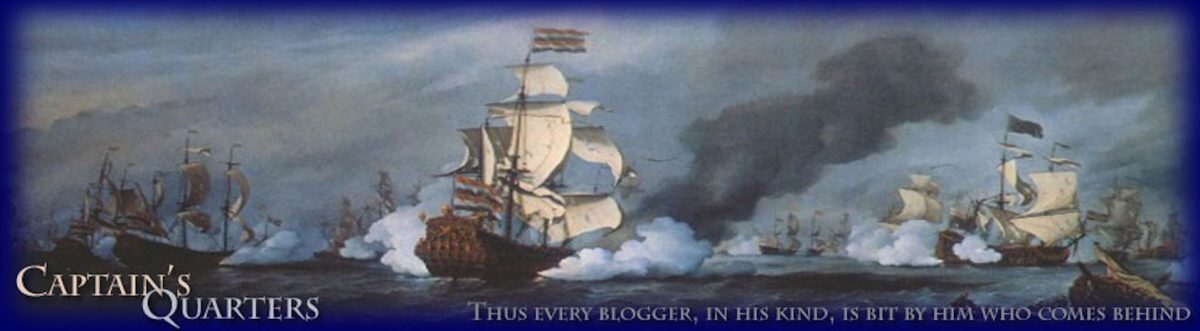
The Gateway Techs are idiots. You are completely correct in that the router does not need to be “Vista Compatible”. They are either lying and hoping you are an idiot or they are idiots. I vote for them being idiots. The issue is almost certainly with their adaptor (hence why your external one is working).
I can’t believe they tried to pawn this off on you as a Vista compatibility issue. It makes as much sense as saying you can’t travel in your car to certain states because a donkey in Timbuktu didn’t eat all his oats.
Get your money back and get another company if this is the type of advice Gateway is handing out. You have my email and if you want I can give you phone info to reach me to verify I a) make my living writing software for Windows servers so know what I’m talking about, b) specialize in security software that deals on a protocol level with a variety of OS’s including Vista, XP and Win32 in general as well as Solaris and Linux, c) can prove who I work for and that I don’t work for a Gateway competitor.
Ed,
You got this one before.
Go Apple.
You need to look closer at the name of your laptop, it specifically says:
GATEWAY to hell!
The Realtek wireless adapter driver should be up-to-date (new machine and such), but you might check Realtek to see if that driver has been updated. i had a heck of a headache with both my adapter and router until updating the drivers…even though both had claimed to be Vista compatible.
Get rid of the Gateway…..
Going all the way back to the early 1990’s, the rap on Gateway computers in the computer review magazines was that they had compatibility issues – some programs inexplicably wouldn’t run on them and some add-in cards wouldn’t work with Gateway computers. It was asserted they weren’t 100% IBM compatible. After some bad luck with Gateway, for most of the 1990s I used Microns, which were pretty good, if pricey.
For portables/laptops, I’ve always felt the price premium for top line brands was worth it, and have been very happy over the past 15 years with Toshiba (loved my Portege) and IBM laptops. Most recently one hears very good things about HP laptops.
My two daughters have the Dell laptops that they wanted for college, and they have been at best mediocre in performance and have had more than the usual run of problems. Never gain with Dell.
GATEWAY, huh?
How much of an advertising do they have?
And, where’s the marketing people? They don’t have a CEO over there? Aren’t bonuses connected to sales volume?
Seems to be that by “next Tuesday” GATEWAY’s gonna see sales plunging. And, worse. No NEW CUSTOMERS being attracted!
Sure. You didn’t need to adapt to Vista, did ya?
But just the same, if there’s a default position, here, it’s GATEWAY’s to LOSE.
By next Tuesday. You think you can get a response faster than April 24th? What if Glenn Reynolds is asked to LINK here? Every once in a while, InstaPundit flashes the Internet. Like they did with Coble’s story; being sued by JL Kirk, hustlers.
One of the reasons the Internet works so well, is that you can’t just treat every customer like an indiviual; where you tell them, individually, to just go to hell.
There’s a hell of a racket that develops when stupid answers are given to tough questions. Here.
While you get to keep us connected to the progress. Yippee.
I completely agree with Faith1. It makes no sense. But, just to add further confirmation that Windows Vista and your D-Link Router have no compatibility issues, I checked their website. I found this list of “Windows Vista Compatible Routers” and your DIR-625 is listed as compatible.
Try again, Gateway…
CE, Sorry, I’m no help here, but I do feel your pain. Recently purchased new home desktop running Vista. I won’t bore you with the problems.
Apple has been making some funny commercials lately. Here’s one of my favorities:
http://www.youtube.com/watch?v=Rolx3HQbs74
Whoa, there may actually be something to Windows Vista and compatibility with wireless routers. Check out this knowledge base article about the problem.
Inside that article there are links to tools to test your router and verify they work with Windows Vista. There shouldn’t be a problem, according to D-Link’s compatibility chart I linked to above.
Nonetheless, leave it to Microsoft to take a standard and “Microsoftize” is to the point it no longer works.
You are absolutely in the right. Your computer setup is either 802.11 compliant or it isn’t. It is not the router. I’m sure it isn’t Vista either.
Thanks for posting this. Takes Gateway off the list of prices I need to check when shopping for my next computer.
Ed, Realtek has published new Vista drivers for their products as of 4/9. The link is:
http://www.realtek.com.tw/downloads/downloadsView.aspx?Langid=1&PNid=6&PFid=6&Level=5&Conn=4&DownTypeID=3&GetDown=false
As others have said, tech support is usually not a good source of information. That’s because the really good support people get promoted to doing things that actually bring in money.
Buy Dell. I have had Dell computers since the late 90’s. I can connect anywhere there is an open wireless network. I buy their “all protection, even if you break it” home repair coverage and love the prompt service I get from them. I even find their customer support (even in India) competent, and they speak English pretty well, much better than that text message you got from Gateway above. For anyone using a windows platform, I thnk Dell is the only way to go.
Ironically, my new company is comverting to Macs in a couple of weeks. This should be interesting. However, I will keep my Dells for home and personal use.
The probable cause is the MS patch for the recent automated cursor (ANI) vulnerability. Microsoft rushed it out because it the exploits were in the wild, but the early version had conflicts with Realtek network adapters. There is supposed to be a newer version of the patch that fixes some of the compatibility problems. First, get completely current on critical patches. If that doesn’t fix it, try pulling that patch and see if it fixes the problem.
Don’t bother going back to XP; it has the same patch issue.
As long as you keep UAC turned on in Vista, and use IE7 in protected mode, you’re not at risk for the animated cursor vulnerability anyway. There’s no risk in pulling the patch.
I just saw the post above about updated Realtek drivers. Definitely try updating the drivers before pulling the Microsoft patch.
Sounds like ANOTHER good reason to stay the hell away from Vista…
Won’t even talk politics today, only Techie.
Only Toshiba still designs and manufactures their laptops internally. Our Laptop repair shop down the street loves them. They will repair any laptop, but they sell Toshiba.
We have bought Toshiba laptops and notebooks for more than 15 years.
In all that time, the only persistent hardware issue we ever had was that one of three identical laptops had a keyboard that would fail about every 5-6 months. So we stuck a yellow price sticker on it, called it “yellow dot” and connected it to an external monitor and keyboard and kept going.
That’s it.
And you can still get XP for them.
And their support website is a GREAT reference. I can still find the specs and download the drivers for the first one we ever bought – running Windows 95.
And they are not even paying me to say this.
Ed — Remember when you asked for advice from your readers before your purchase and you qualified it with the comment that you didn’t want to hear about Macintosh?
Well, the problem isn’t with Gateway, other than their service. It’s with the Wintel concept. If you want to avoid this sort of thing, come over to the light side where ease of use, reliability and security come in one box.
Best wishes — Bob
I like my Dell, and I agree that Gateway sounds like a bunch of jerks.
But it’s Microsoft that really concerns me, as a user.
Vista uses a staggering percentage of your CPU (I heard 65%!!!), which is an incredibly arrogant thing for Microsoft to do. Other operating systems use less than 20%, with Linux at only 6% or so.
And MANY, many things have to be changed to port a piece of software to run on Vista. Usually you do have to change a few things in order to run on a different operating system, but Vista causes headache after headache. It has been a big problem for the software engineers I talk to.
For my next machine I am very seriously considering a Mac because Microsoft just has no respect for its customers.
Wireless is a wicked world of incompatibility no matter what the brand. Your are dealing with pre N routers to a yet non approved standard. They are just guessin and messin.
For Gods sake get a 25 foot cord and plug it into something that works.
Captain, you (and others) are right. Gateway is trying to blow vaporized carbon deposits up your nether regions and hoping you buy it.
Hopefully, the updated drivers will work OK for you. Incidentally, I prefer wired connectivity over wireless.
In a pinch, I’d recommend downloading and booting from a Knoppix live cd, but that might be a bit overwhelming – tho may not as harsh as Vista seems to be.
http://www.knopper.net/knoppix/index-en.html
Is this correct?
No.
You are correct. A device that complies with the 802.11 standard should be able to communicate with another device that complies with the 802.11 standard.
Either Gateway is claiming to support 802.11 and doesn’t, or the wireless router claims to support 802.11 and doesn’t.
FWIW, Gateway is the first problem with incompatibility (Dell seems much better if you have to use M$). Microsoft is the other, and seems to get no better — still haven’t fixed “Rev 1” problems from a decade ago, but ever-more consumptive and crashy.
Go Mac. After 25 yrs of PC, and Win since 3.0, no regrets and huge relief. As they say, it just works. Worth the premium not to be hostage to Redmond. Only glitch has been poor HP printer support (from HP).
Unix is a real OS. Win is still a psycho toy.
ez 🙂
Capt’n: everyone who has posted above, is INCORRECT!
What’s causing the problem, is the tie-in, between your Wireless modem, the gateway pathway, the TCP/IP, the SMTP standard, 802.11 com standard, and your Flux Capacitor!
Yeah, that’s it, your Flux Capacitor is broken, yeah, you got to fix it….
🙂
Haven’t a clue actually, but good luck with that…
Welcome to Tech Support He11 (TM) !
Where you get stuck in the cross-fire between vendors blaming each other.
Where Microsoft is always blamed, and you’re always screwed.
Good luck!
New Vistas.
In order to transfer data across the net you have to make multiple copies of the data.
Vista’s purpose is to make such transfers as difficult as possible. In order to protect the data from copying.
Evidently in your case Captain Vista worded as advertised.
Skipper, it’s not Gateway that is telling you that the world needs to upgrade their routers for you.
It’s Macroshaft telling you that.
Vista is a crap. DRM is evil, and DRM is in Vista. Poorly implemented also.
I am running XP64 on my new rig, and it does recognize the 802.11 format, but will not allow me to use the “speedboost” on my router. Looks like Vista just went one step further.
the $60 home routers are pretty awful and the software is worse.
I just bought the Linksys WRT54GL. Performance with the Linksys software was about as you describe. Once I downloaded open source firmware, the router has worked great.
I recommend buying this router and immediately update to third party software. Linksys doesn’t know how to program their own routers.
Good luck.
Thank you — this is worth one hearty laugh to anyone not experiencing gateway support. So you know you are not alone…
In my case, I had two things wrong with my Gateway laptop (busted screen hinge and peeling paint over CPU door indicating overheating problem), and tech support told me I could only fix one at a time. So pop computer into delivery box, send it off, get it fixed, log into tech support and complain about next problem, remove shipping labels from existing delivery box and slap new ones on, send it off…
Now, are you having to reboot the computer or the router?
If the router, there is a problem with it only if the wireless connectivity goes away for other computers you attempt to connect to it at the same time as connectivity disappears for your laptop. Otherwise, problem is with computer, not router. The clue: other computers work, your laptop doesn’t.
If the computer, have you tried as a diagnostic measure, without rebooting, “disable network connection” followed by “enable network connection” for the wireless connection in Windows? If it works, there is a state problem in the wireless driver loaded on your laptop. Do not try “repair network connection” — it just plain doesn’t work. The clue: computer driver software reset starts wireless working again; problem with computer, not with router.
Some wireless drivers won’t reconnect if you turn off SSID broadcast in the router. If you’ve done this, you know why, but try temporarily reenabling it and testing. If that works, it is, once again, a problem with your gateway’s wireless device driver.
The ultimate point is that Gateway sold you this machine and they should stand behind it. They aren’t, and you need to escalate the issue by using a method other than their online support chat, which pegs you as willing to deal with level I guys exclusively.
Once you have the error arrow pointing at your laptop, it’s either Microsoft or the wireless chipset manufacturer. As others have said, find latest driver and see if that matches the one you currently have; if not, install it. Look at both the gateway site and the chipset manufacturer site (although if you install a driver from the chipset one, be prepared to back it out before going to Gateway for tech support).
Finally for all those Linux guys — I run Linux, but I’ve never been able to get any level I tech support guy (not even the DSL ones) to move past that as an issue. I keep the original laptop harddrive, loaded with Windows, around as a diagnostic tool.
And, for the guy who loves Apple, the BSOD merely gets replaced by a cute little bomb symbol with a cryptic number under it whose meaning is known only to Apple, right?
If your router can be placed close to your computer, it is better to be wired than wireless. You don’t need to worry about encryption security, and you will almost never lose a signal.
Ed – (sorry to hear you bought Gateway)
for a QUICK FIX… do this:
(I’m not at a Vista system at the moment, so here’s the ‘path’ from an XP – Vista is not the quite the same – but you need to get to wireless config, and disable WEP)
Start -> Connect To -> Show all connections -> right-click on the connection -> Properties -> Wireless Networks -> in the “Available networks:” -> “Configure” section or/and the “Preferred networks:” -> “Properties” section, disable WEP.
Use WPA (WPA with pre-shared key). The key is generated using a pass-phrase – make it a long one, 25 characters or more.
After disable of WEP, you should be able to stay connected.
Sorry to hear of your troubles. Get a Mac! 🙂
Gateway is evil. They shipped me a 21″ CRT 5 years ago and UPS damaged it. They refused to deal with it. They wanted me to ship it back, but refused to provide the call tag to do this. Have you ever tried to put a 21″ CRT in a little car? I decided to never deal with this band of crooks again.
Good luck getting them to help you! I’d suggest if you can exercise a money back guarantee you do it now.
Recently purchased 2 computers for less than $1,000 total. One had $350 worth of rebates; the other had $240 worth of rebates. 1991 was my first year for a computer, and it cost over $4,000. Just gave my old (1999) Gateway away, and it took a crane to lift the 20” CRT monitor onto a flatbed truck. i can lift either of the two new 19” widescreens with one hand, and they are included in that ‘less than $1,000 total’ mentioned earlier.
Both computers came with Vista, and i expected problems with a new OS. i’ve used almost all of MS’s OS’s, most versions of IBM’s OS/2, and a couple versions of Linux. OS/2 was OK, but really needed MS’s Windows. Linux always looked like a spear compared to MS’s Cruise Missiles. i really like Vista and IE7…very stable and security oriented.
Had 3 problems: 1) needed to upgrade driver for the new Linksys router. 2) same as #1 for the new USB Linksys adapter. 3) one keyboard doesn’t allow me to get into BIOS settings and/or preinstalled partition that contains Lenovo’s “Care and Restore” and the actual version of Vista is there and not on a CD. Switched that USB keyboard to a PS/2 keyboard and wiped out all factory installations…after seven or eight times, i got the system to where i wanted it. The eMachine had a preinstalled partition also, but also came with a CD backup for Vista, and i got it to where i wanted with just one wipe and reinstall. Problems all solved, other than perhaps a USB driver fix for the keyboard when i feel like messing with it.
All new OS’s have problems…yes, even Apple/Mac (run just two searches – one for Apple problems and the other for Mac problems…huge…HUGE lists of problems, especially considering their small user base). Most tech’s don’t have answers for new OS problems, simply because the OS is just out of Beta. Most users should wait until the first Service Pak versions come out.
Anyway, Ed, hope you solve the adapter problem…
As a manager of a bunch of tech/helpdesk staff…
… stories like this tend to drive me up the wall.
Neither one of those twits had a clue in the universe how to address your problem, but rather than admit that and get someone to help… they gave you a stock “it can’t be our product’s fault” bullcrap answer hoping you would go “Oh… I can get a new one of those” and that’d get you off the phone with a “successful resolution”.
I have some serious hate for twits like that.
Sad part is… most every major manufacturer has staff that pull this nonsense. Or they’ve farmed their support overseas to people who barely speak engrish and run their whole support call with scripts rather than actual knowledge.
In this case it probably is the driver problem. Hope that works out for you.
I had an out of the box video board once, that when I took it out of the box all the little eletronic pieces I realized… were still in the box. The phone support twit had me running all through a mess trying to “prove” it didn’t work (remember… half the eletronic components… were still in the box…) and tried to step me through clearing the BIOS on my PC in such a way that was going to short it out (yes I frequently turn on my PC whle shorting jumpers with a screwdriver… @#*&%)… at which point I called BS and yelled at supervisors till they agreed to send me a new one.
My other favorite experience was trying to explain to an overseas engrish speaker the details of a particular problem I’d had with their parent companies software… only to realize that I’d gotten off their script about 10 minutes back and the person had zero idea what I was talking about. At which point I asked if they’d even SEEN the software and got back a rather wimpy “no”.
I pity anyone who actually is stuck having to call these fools though, that really don’t have any experience working with repairing them.
Lotta folks woulda gone “ok, if that’s what it takes… ” and went out to buy a new router because the twit on the phone was just trying to get them OFF the phone.
And… the fun part about this story is? Those clueless phone support twits… vote.
That said… sometimes you get a good one. Sometimes.
One more suggestion – cordless phones can interfere with wireless signals, particularly the phones that have 2 or 3 handsets (and docking stations) sharing one telephone jack. The cordless phones can usually be reset to a different frequency.
Gateway acutally has no overseas tech support for their domestic computer line. All American people (to clarfiy some previous comments), so you’re not dialing out to Bangalor.
Now in no way does that have excessive bearing on the subject…I’m just saying.
In the interest of disclosure…I work for Gateway (God I hope I don’t get in trouble here), but I am not here in any official capacity. Yes…there are always issues with computers, as much as we might plan and try. This is true especially when you have new platforms, new drivers, new software, etc….regardless, I’m not a tech support guy, and don’t work at all in that capacity, and am far from experienced in being able to talk to such issues. It just pains me to see people slamming Gateway…and at one of my favorite blogs to haunt on break no less.
You post anything on any single computer brand, you’ll get people coming out of the woodworks with bad experiences, just Google it. I have at home a Gateway, Toshiba, and Mac…all of which have had problems…all of which customer support has given me the “we don’t know”, until I reached a “we do know”. Anywho…good luck with your issue, I hope it works out for you, and doesn’t jade you to Gateway computers…we’ve got some good stuff coming out (shameless plug).
Sorry to hear about your tech problems. All I can say is get a Mac. “They Just Work.” I spend less than .01% of MY time dealing with compatibility issues.
Hope things work out for you!!
In the services, check “Network connections” and “Wireless Zero Configuration” and set both to Automatic startup and reboot. Note that if you’re hiding your SSID the wireless zero configuration will not work
WZC works only if it can see the SSID broadcast of the network that it’s connect to. If it does not, it will drop the connection and look for one with a SSID that it can see and try to connect to that!
If your hiding your SSID at home try disabling WZC, but you will need to re-enable the service while traveling to utilize autodiscovery
Ed,
I guess a little spitballing couldn’t hurt now.
It’s not a router issue. It’s likely not (though it still could be) a driver issue since the device does initialize and operate though with intermittent halting.
When does it stop? 5 minutes after boot? 30 minutes? 2 hours? And does it do this when still powered with AC adapter attached? Or just when running by battery alone?
I’m suggesting (though without the device in hand, this is not particularly definitive 😉 ) that it could be a power issue. Desktops are notorious for getting all sorts of weird issues when the power supplied is inadequate to run all attached peripherals along with the CPU/MB/RAM. This could be happening with your PCMCIA adapter (hypothesizing here).
When you reboot, the device goes through its initialization routine and operates with the blessing of the OS. Now, have a power drain at some point, even if intermittent, and the device disconnects from the MB and needs resyncing with the OS. Well, that’s an abnormal sequence and may not be something to which the device and OS can accommodate. The communication bus to the PCMCIA device may be permanently “lost” until a reboot reinitializes the boot routines to restart the device and low-level communication software.
Consider SCSI for example. Not all interfaces are reliably hot-swappable though PCMCIA is supposed to be. In your case, I’m suggesting that you may have a power issue that, once experienced, causes the device to lose its connectivity until a reboot. You might try Asking (or Googling) about power issues and network connectivity on your particular model. Maybe there’s a bug in the battery, power circuitry, or laptop model you are now using and one which is fixable by a simple BIOS update.
Just a thought.
AD,
I never run it off of battery power. I haven’t had the need to use it outside the house so far. The power at the house is very stable. I hadn’t considered that as an issue — it’s a good thought, but just not applicable in this instance, I think.
Rod D has a point. Another thing that interferes is a microwave. Some microwaves leak enough to pass the safety test yet can kill signals in the 2.4Ghz range. Anyone in the house use a microwave just prior to your outage?
The reply text reads exactly like the “tech” at the other end of the line was typing in key words and key phrases, and responding in kind, and with broken syntax in the English.
My success with their sister eMachines tech support has always been nothing short of excellent. Then again, mine have been hardware upgrade questions, and were not asked during times when mass beta-ware was being distributed.
I was away from my home PCs for a while; I got on one of them a few days ago and it struck me just how hideously crude Windows actually is. While I amnot about to toss out my home machines, I will, as they fail, replace them with Macs.
Something just crossed my mind… The techie folks that keep our stuff at work going mentioned that some Dell machines are dropping wiresless connections for no apparent reason a great deal, and that the wireless is Realtek. H’mmm… I wonder if it is a chip-set issue?
As for the guy above who mentioned the ‘bomb and a number known to Apple’, I believe the bomb went away when OS 9 went away. My own Mac? I’ve had it for two years, and have not had a crash of any kind, so not sure about OS/X
Sorry to learn of your problems, Captain, but thanks for sharing the info. My first desktop was a ’95 Gateway. It arrived with problems that Tech Support was never able to help remediate and the techhies finally blamed them on “a virus!” And since their diagnosis was that “a virus” was “causing” the problems, they could no longer provide assistance. Gateway’s and its techhies apparently haven’t improved in those 12 years. That was my last Gateway. Ever!
More to try
I’d try 15 first. Then maybe 11. And 6-10.
Jumping in without getting up-to-date on the comments, the fact that the external USB adapter works means there’s something wrong with the built-in one and it has NOTHING to do with Vista. If I had been on that chat line I would have demanded to speak to a supervisor. Your friendly tech needs some remedial training.
triathlete,
What drivers did you use?
Lame Tech Support story of the week
Captain Ed recounts GateWay tech support’s explanation for why the wireless in his new laptop can’t reliably connect to the wireless router that’s not connected to his computer:
Brady_GWER9395 says: If this do not work, you should contact the router …
I agree with the commenter who suggested interference from a cordless phone. The problem may arise from radio interference with the link to the router and be compounded by a non-graceful handling of the situation by Vista. Three sources of interference to consider: Microwave oven, cordless phones and your neighbor’s wireless nets. The latter of the three is most easily handled by changing the channel you are broadcasting on from the router. In effect you have three choices: 1, 6 and 11. You and your neighbors will all be on 6 by default. Try changing to 1 or 11. This will fix many mysterious drop-outs if you are on the far end of the range of your router. Good luck!
Thnkpad, Toshiba, and Apple are the only brands you want to touch.
Don’t buy anything else. The return rate on Dell laptops is astronomical, even worse than Gateway.
Things may have changed since my days doing Gateway support, but at that time the first two people you dealt with would have been in a contract support center not even run by Gateway. “Escalating the case” means they gave up and sent it on to someone smarter, maybe even an actual Gateway employee. I only did PC support for 8 years so maybe my opinion doesn’t count any more (The industry has decided Indians can answer email just as well as Americans, and British Columbians sound “American” on the phone — What, me bitter?) but I’d say the evidence is pretty strong that the wireless NIC built into the notebook is defective. When the power supply in our Gateway desktop failed a while back they sent me one to install but in this case they’re going to have to make arrangements for someone qualified to replace the motherboard.
Ed,
I work in a mixed shop, Macs and PCs and while PCs get the vast majority of service calls both systems require IT intervention from time to time. I do beleive you’d get much fewer setup and driver issues with a Mac running OS X, especially running on a wireless network. The aggravation factor of dealing with Win Vista and it’s driver issues versus the short but descernable learning curve of switching to a Mac would be much less. Having said that, there’s no reason you should have this type of problem for more than 5 minutes on any platform.
My best advice as a pro is to find a reliable tech local to you willing to make house calls and get this type of thing fixed or set up properly fast. There is no substitute for on the spot troubleshooting and repair/setup. In the end it’s how much value you place on your time. If you were in the DC area I could get you working pretty quick or know the reason why.
Did not see the following things to try. Check the adapter to see if power save is turned on. If so, turn it off. Next see if this driver has an aggressive roaming slider. If so, turn the aggressiveness down so it is not hunting for other waps.
I have the power save turned off — found that after the first couple of times, and figured it had solved the problem. (Darn!!) Also, the problem isn’t that it switches networks — it’s that it stops seeing any networks at all, including mine.
You can perform an empirical test of Gateway’s theory, and you’ve already done the first step:
– Test the connection between your laptop and the router, using a different wifi adapter. You’ve already done this, using the USB adapter. In this test, the difference is the original built-in adapter and firmware.
– Do the same test, with another wireless router. Panera Bread has free wifi, so just visit one for a coffee or two. Test the connection first with the built-in adapter, and then the USB adapter. Assuming Panera has a different router than your D-link, this is a specific test of “router incompatibility.”
– If you were OCD, you could repeat both tests using XP on your laptop… but since you aren’t getting paid for this, that’s probably a step too far.
By doing these two tests, you should be able to isolate the parts that are causing the problem. Personally, I would just bet that you have a bad internal wifi adapter.
If you were related to me, however, I would advise you to return the Gateway immediately and buy another brand. Life is too short for this crap.
Humble me can’t stand it no MORE!!! ‘Whars Gateway & Realtek when one needs them?!? i’ve been back to this thread so often during the past 24+ hours that the ‘hit’ counter must be overheating…heck, i put off my fishing trip this morning, just in case i missed some breaking news on this problem being resolved or that a ‘White Knight’ from Gateway showed up…
I dropped Gateway over 10 years ago for being jerks.
Can’t help with your connectivity problems, but I always do my typing in Microsoft word, then copy over to the post or Email. That way, I have a proofread copy in my files in case anything goes wrong. As a one finger typist with serious typo issues, I find it worth the extra effort.
Get a Dell.