Gateway Strikes Out
Pardon the slow start today, but CQ has had a number of technical difficulties last night and this morning. And one of them is unfortunately an old story.
As I wrote last night, I got my Gateway laptop back from Gateway's service team yesterday afternoon. As expected, the hard drive had been re-imaged, so I had to spend several hours reloading the software. As I finished doing that, the wireless network connection failed -- again. It did the same thing twice more in a half hour, following reboots after the previous failures.
This morning, my Sony Vaio started acting up (it was a problem with my anti-virus program that I eventually solved), and I could have used a reliable backup laptop. Unfortunately, I have a Gateway. The network connection failed twice in rapid succession, forcing me to install the external adapter again -- but by that time, the Sony was up and running smoothly.
So what did Gateway do with my laptop? I'd guess it was one of two possibilities. Either they stopped at wiping out my hard drive and re-imaging it, or they replaced the motherboard. Either way, they obviously never tested it at any length with secure wireless networks. If they did the latter, then the laptop has some serious hardware design or sourcing issues.
In any event, I'm now more unhappy than I was before. I've wasted several hours of my time last night and this morning getting this Gateway laptop to work, and now I'll probably have to ship it off again for another round of posturing from Gateway corporate.
Don't buy Gateway.

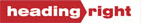

Comments (14)
Posted by Laddy![[TypeKey Profile Page]](http://www.captainsquartersblog.com/mt/nav-commenters.gif) | April 27, 2007 7:39 AM
| April 27, 2007 7:39 AM
Captain, get a copy of Ghost and create an image of your hard drive immediately after reinstalling everything (OS and apps). From that point on just keep an additional updated ghosted copy of your data as well. When you have a problem or need to reinstall the OS, it's a simple process of just reformatting the hard drive and copying the ghosted images back to the reformatted disk. It saves hours and you can have a virgin copy of the OS and applications whenever you feel the need.
Posted by TomB![[TypeKey Profile Page]](http://www.captainsquartersblog.com/mt/nav-commenters.gif) | April 27, 2007 7:40 AM
| April 27, 2007 7:40 AM
Captain,
Apparently they have a design related problem. And as a few remaining electrical engineers know, even the best marketing can't replace decent engineering.
In short: Apple (while it lasts).
Posted by Jeanette![[TypeKey Profile Page]](http://www.captainsquartersblog.com/mt/nav-commenters.gif) | April 27, 2007 7:53 AM
| April 27, 2007 7:53 AM
Captain,
I had problems like this with Compaq several years ago. No one would tell me the CEO's number so I looked it up on the WSJ.
I got the CEO's office and spoke to an administrative assistant, whose job it is to work with unhappy customers.
I got her name and personal number and after several failed monitors I was upgraded to the best one they offered at no additional charge.
Always go to the top when you can't get satisfaction any other way.
And you're right. Don't buy Gateway.
Posted by w b h![[TypeKey Profile Page]](http://www.captainsquartersblog.com/mt/nav-commenters.gif) | April 27, 2007 7:55 AM
| April 27, 2007 7:55 AM
Get a Mac, Captain.
"They just work."
Posted by Hal![[TypeKey Profile Page]](http://www.captainsquartersblog.com/mt/nav-commenters.gif) | April 27, 2007 8:39 AM
| April 27, 2007 8:39 AM
My old roommate had similar problems with Dell. He sent his laptop back and forth for nearly 6 weeks before they did their job right, and received nothing for his trouble.
The first time, he sent it back because the monitor broke. When his new laptop returned, the speakers were broken AND they had downgraded him to a cheaper video card.
When he sent it off the second time, it returned with the audio fixed but the video card still downgraded. He argued with their tech people for nearly a week before they agreed to give him the upgrade he paid for.
When he sent it off the third time, it returned STILL downgraded because they said it was an upgrade, not a repair, and you have to pay for that. He could not have been more upset.
When he sent it off the fourth time, they finally gave him a working computer that he'd paid for, but not after losing more than a month of work with it.
Don't buy Dell.
Posted by NavySpy II![[TypeKey Profile Page]](http://www.captainsquartersblog.com/mt/nav-commenters.gif) | April 27, 2007 9:19 AM
| April 27, 2007 9:19 AM
File this under Public Relations Disasters.
Being in Tech support, I know full well how hard it can be to isolate some intermittent problems. This was the time for "executive" support, however.
This was definitely a time to expend the extra effort.
Posted by tgharris![[TypeKey Profile Page]](http://www.captainsquartersblog.com/mt/nav-commenters.gif) | April 27, 2007 9:22 AM
| April 27, 2007 9:22 AM
A few years ago, the Gateway I was then using went bad ordered. I took it to the local Gateway store, specifically instructing them to NOT re-format the hard drive without contacting me first.
Well, they re-formatted the hard drive, wiping out a couple of year's worth of work researching a WW II B17 pilot. MY bad for not backing it up. THEIR bad for not being able to follow the simplest of instructions.
Long story short, I was able to replace most, if not all, of what I lost. (With special thanks to a couple of European researchers.) I don't intend to ever buy another Gateway.
Posted by JayReding![[TypeKey Profile Page]](http://www.captainsquartersblog.com/mt/nav-commenters.gif) | April 27, 2007 9:47 AM
| April 27, 2007 9:47 AM
Gateways are nothing but trouble these days.
Naturally, I also recommend going for an Apple -- the MacBook is an excellent machine, and Apple's tech support is some of the best in the business. You can set an appointment with an Apple Store, and they'll fix your problem right there or ship it off if it needs to be shipped back for more in-depth repairs. There's a big advantage in being able to go somewhere for tech support.
On the PC side, some of the smaller manufacturers seem to have better build quality. ASUS laptops are made by one of the better manufacturing firms for computer equipment.
Posted by kimsch![[TypeKey Profile Page]](http://www.captainsquartersblog.com/mt/nav-commenters.gif) | April 27, 2007 12:04 PM
| April 27, 2007 12:04 PM
We have an older Gateway desktop that we wanted to upgrade the RAM on. Found out the upgrade would cost more than a brand spanking new computer because of the type of RAM. It'll be replaced eventually and the kids will get it.
I have a Dell laptop and I was having issues with the wireless card. They sent me a new one (2nd day) and walked me through installing it (easy as pie). I have no issues with Dell at all.
Posted by rogersump![[TypeKey Profile Page]](http://www.captainsquartersblog.com/mt/nav-commenters.gif) | April 27, 2007 12:08 PM
| April 27, 2007 12:08 PM
I bought my Dell in Feb 2002 and have never had to call support (knock on plastic).
Posted by Casey![[TypeKey Profile Page]](http://www.captainsquartersblog.com/mt/nav-commenters.gif) | April 27, 2007 1:42 PM
| April 27, 2007 1:42 PM
Looks like some AppleSiders are coming out of the woodwork! :)
Honestly, if I had to buy a mainstream laptop, I would go with Apple, unless my employer or financial requirements stopped me. On the other hand, Viaos seem to be fairly reliable, albeit expensive.
JayReding raises a good point. I mentioned in an earlier thread that I like to muck around with homebuilt machines. Asus is my motherboard company of choice. Their hardware can cost slightly more than their competitors (eg Gigabyte, MSI) but they are very reliable. So are Antec cases and power supplys.
Posted by JR![[TypeKey Profile Page]](http://www.captainsquartersblog.com/mt/nav-commenters.gif) | April 27, 2007 2:58 PM
| April 27, 2007 2:58 PM
OK, first of all, I agree wholeheartedly with your first commenter. Get a copy of Ghost, or Acronis TrueImage (which is what I use- more user friendly than Ghost) and create a backup image of your laptop after you get the software installed and before you start using it. Do I need to mention that you should keep the image on a separate hard drive? ;) This makes the redoing of your laptop take a few minutes instead of hours.
Secondly, since you have looked fairly extensively at your laptop, and bearing in mind that you say the PC card based wifi works, it's possible that you may have a hardware incompatibility with your wifi router. This does happen, though it's rare. So maybe it would be worth trying out another router.
Good luck anyway.
Posted by JimRich60![[TypeKey Profile Page]](http://www.captainsquartersblog.com/mt/nav-commenters.gif) | April 27, 2007 8:43 PM
| April 27, 2007 8:43 PM
Your Gateway problem does not sound like it is hardware. Nor is it probably related to your router. I presume your new Gateway came with Windows Vista. Unfortunately many device drivers currently written for Vista simply do not work properly, and I would venture this is the issue. Gateway probably just reloaded the system software, and verified the modem working, That would not, of course, correct the basic issue of the driver. This is reinforced since you can attach an external device (with its own driver installed, and that works ok. Check Gateways web site to see if a later driver for the wireless device is available. If not, then it is likely the internal wireless will not work correctly until a newer driver is available. I had the same problem on one of my earlier laptops when I upgraded it from Windows ME to XP. An XP driver was available, but it would disconnect frequently, or lose signal. It worked fine with the original Windows ME and driver. Many devices today, although the makers have published Vista drivers for them, do not work correct. This is common in the industry when Microsoft puts out a new operating system, but seems more widespread with Vista.
(Ten years as a computer tech)
Posted by Linh_My![[TypeKey Profile Page]](http://www.captainsquartersblog.com/mt/nav-commenters.gif) | April 28, 2007 6:26 AM
| April 28, 2007 6:26 AM
First, I am an Apple fan and I don't especially like Gateway. Still I did a few years of Tech Support. JimRich60 is likely correct.
This is not an anti Microsoft rant or even an anti Vista rant. I will point out that most larger corporations are upgrading their version of Windows, not to Vista from XP, but from Windows 2000 to XP. It will be two or three years before Vista works anywhere near as well as XP does now and the Corporate world starts upgrading to Vista..
Having sat where your Gateway tech support people sit for both Compaq and HP when they were separate companies and having suffered through Sony and Compaq Tech support, I do understand both sides. I spent an hour trying to explain to Sony tech support that a loose hinge on a laptop was not a software issue.
So, in a couple of years your gateway with a lot of the bugs worked out of Vista could be a good, although dated, computer. Despite what we "fan-boys" say Apple has similar issues. They seem less frequent and Apple Tech Support people seem better trained. Yes Vista runs well on my MacBook in a VMware (beta) Virtual Machine. XP and Win2k run great.